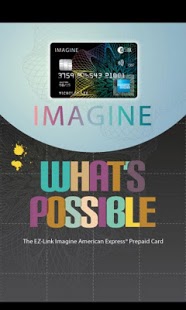EZ-Link Imagine AMEX Card 1.2.5
Paid Version
Publisher Description
Overview
The EZ-Link Imagine American Express Prepaid Card is the coolest way to do everything you’ve always imagined doing.
It’s a normal ez-link card; but also doubles as a prepaid card. You can use this new multi functional prepaid card wherever American Express is accepted and use it on buses and trains too! On top of that you can expect cash rebates, unique privileges on your travels, plus the most awesome deals and discounts.
With the Imagine mobile app, cardholders can now view the latest merchant offers, card transactions and balances in real-time. It empowers young adults to manage and control their finances on the go, anytime, anywhere.
Features:
Activate Your Imagine Card
Register Your Imagine Card
View account balance
View past transactions
Add up to 5 Cards to your account
Calculate rebates earned
Suspend/Reactivate your Imagine spending purse
Updates on the latest deals
To find out more, visit www.imaginecard.com.sg
About EZ-Link Imagine AMEX Card
EZ-Link Imagine AMEX Card is a paid app for Android published in the Other list of apps, part of Home & Hobby.
The company that develops EZ-Link Imagine AMEX Card is EZ-Link Pte Ltd. The latest version released by its developer is 1.2.5. This app was rated by 1 users of our site and has an average rating of 5.0.
To install EZ-Link Imagine AMEX Card on your Android device, just click the green Continue To App button above to start the installation process. The app is listed on our website since 2013-06-28 and was downloaded 3 times. We have already checked if the download link is safe, however for your own protection we recommend that you scan the downloaded app with your antivirus. Your antivirus may detect the EZ-Link Imagine AMEX Card as malware as malware if the download link to com.mggsoftware.imagineamex is broken.
How to install EZ-Link Imagine AMEX Card on your Android device:
- Click on the Continue To App button on our website. This will redirect you to Google Play.
- Once the EZ-Link Imagine AMEX Card is shown in the Google Play listing of your Android device, you can start its download and installation. Tap on the Install button located below the search bar and to the right of the app icon.
- A pop-up window with the permissions required by EZ-Link Imagine AMEX Card will be shown. Click on Accept to continue the process.
- EZ-Link Imagine AMEX Card will be downloaded onto your device, displaying a progress. Once the download completes, the installation will start and you'll get a notification after the installation is finished.